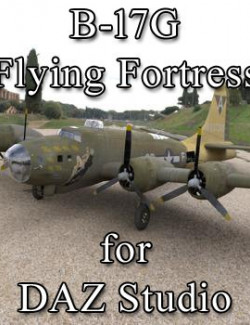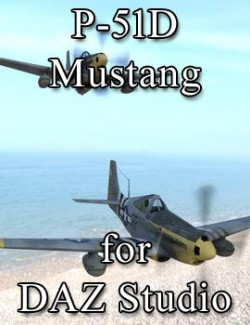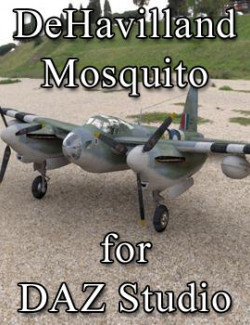At the height of the Great Depression, aircraft executive Walter H. Beech and airplane designer T. A. "Ted" Wells joined forces to collaborate on a project many considered foolhardy — a large, powerful, and fast biplane built specifically for the business executive. The Beechcraft Model 17, popularly known as the "Staggerwing" was first flown on November 4, 1932, setting the standard for private passenger airplanes for many years to come. It was considered, during its time, to be the premier executive aircraft flying, much as the Gulfstream executive jets are considered in contemporary times.
The Staggerwing's speed made it popular with 1930s air racers. An early version of the Model 17 won the 1933 Texaco Trophy Race. In 1935, a British diplomat, Capt. H.L. Farquhar, successfully flew around the world in a Model B17R, traveling 21,332 miles (34,331 kilometers) from New York to London, by way of Siberia, Southeast Asia, the Middle East, North Africa and back across Europe.
Product Features:
* DAZ Studio prop: dsf, duf/ png, at 139,039 polygons.
* Highly detailed mesh: rivet and panels lines are built into model. Bump maps and displacement maps are not needed.
* Cabin door can open and close, with a Pose Control dial on the Body.
* Tail rudder can rotate, with a Pose Control dial on the Body.
* Landing gear can be hidden or shown.
* Steering column can move front-back and left-right.
* Steering wheel can rotate.
* Rear landing gear can rotate.
- A Pose Control dial controls the steering wheel and the rear wheel.
* Landing gear wheels (front and rear) rotate.
* Landing gear doors can open and close, with a Pose Control dial on the Body.
* Two sets of left and right wing flaps can rotate up and down.
- A Pose Control dial on the Body raises or lowers both flaps.
- A second Pose Control dial on the Body raises or lowers the flaps opposite each other for banking turns.
* Rear flaps (also known as ailerons or elevators) can rotate up and down, with a Pose Control dial on the Body.
* Blade Blur Prop: replace the front propeller to simulate the spinning of the blades.
Presets:
* In Flight: levels the aircraft, hides the landing gear, closes the landing gear doors, shows the blade blur prop, and hides the propeller.
* Landed: places the aircraft on the ground at a slight angle, shows the landing gear, opens the landing gear doors, hides the blade blur, and shows the propeller.
* Hide/ show the blade blur, which also shows/ hides the propeller.
* Hide/ show landing gear, which also opens and closes the landing gear doors.
Textures/ Material Files:
* Three material files are included:
- Red with tan lines (default)
- Green with red lines
- Yellow with white lines
* Texture maps range in size from 1179x466 to 500x776.
* All of the materials use Iray shaders.
All sales images rendered in DAZ Studio with an HDRI skydome environment.
Designed for use in DAZ Studio 4.9 and above with Iray. Not recommended for use in other software programs.
Software: DAZ Studio 4 With IRAY