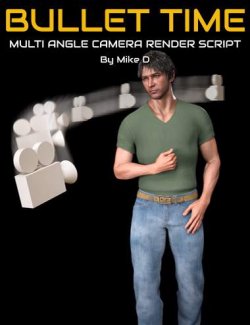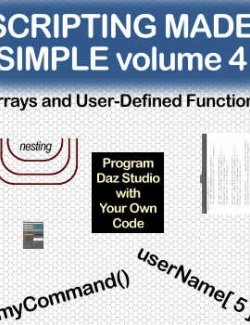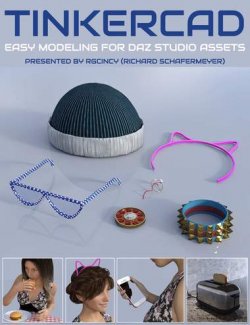If you have ever been interested in how to make Daz Studio do your bidding, then this is the place to start. This introduction to Daz Scripting package demonstrates how to begin writing your own code (programming); no previous programming experience required. Start here if you are unfamiliar with how to write code, or just need a quick overview of how to start coding within Daz Studio. No additional programming tools are required! Everything you will need is contained within Daz Studio. This volume will set the foundation you need by providing you with the basic skills needed to begin coding.
If you like Daz scripting and pursue further development of your skillset, you will eventually be able to take control your scenes and animations within Daz Studio with your own scripts. Properly designed scripts can extend the capabilities of Daz Studio and speed up your project workflow. By using scripts, you can minimize or even eliminate the burden of repetitive, mundane and boring tasks allowing more time to focus on other aspects of your project. Get started today and see if Daz Scripting is for you!
This scripting workshop was developed with Daz Studio 4 and designed for beginners to introduce you to programming using Daz Script included with Daz Studio. Introduction To Scripting consists of 5 modules in videos in MP4 format at resolution of 1280x720. This training also includes a colorful fully-illustrated standard PDF document covering all the material from the videos.
Module 1: Preparing Daz Studio (8:47 minutes)
1.1 Important Links
1.2 Layout and Style
1.3 What is Scripting?
1.4 Finding the IDE
Module 2: Getting Started (12:17 minutes)
2.1 Case Sensitivity
2.2 End Of Line
2.3 Your First Script
2.4 Scripts Folder
2.5 Saving Script(s)
2.6 Thumbnails
2.7 Creating New Script
2.8 Load and Reload Script
2.9 Closing Script(s)
Module 3: Securing Your Code (7:00 minutes)
3.1 Non-encrypted Scripts
3.2 Encrypted Scripts
Module 4: Debugging Tools (9:48 minutes)
4.1 Lines and Columns
4.2 Finding Errors
4.3 Commenting Your Code
Module 5: Handling Data (12:36 minutes)
5.1 Identifiers and Naming Conventions
5.2 Reserved Words
5.3 Constant and Variable Types
5.4 Declaring and Assigning Values
5.5 Camel Case
5.6 Common Prefixes
Software: Daz Studio 4, DAZ Studio 4 With IRAY