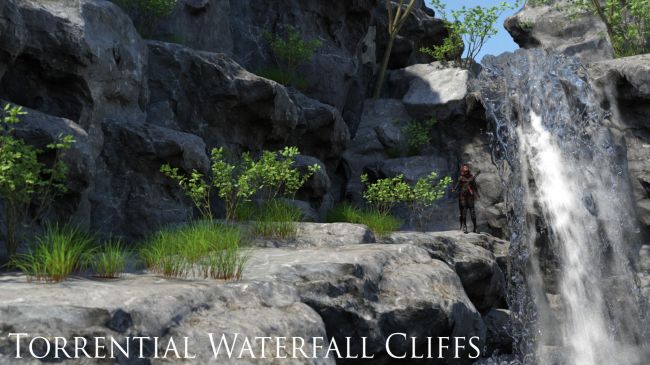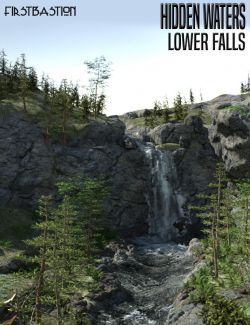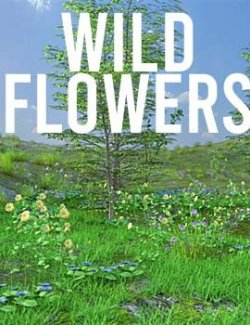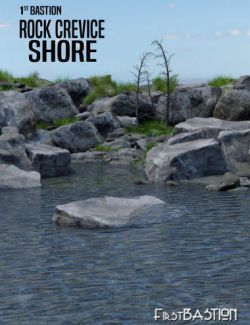One of the great spectacles of the natural environment is running water with the help of gravity, plunging great distances and carving the landscape in the process.
1stB Torrential Waterfall Cliffs is one such environement. The waterfalls is a three dimensional model of a plunging waterfall, with splashes and droplets up against realistic limestone rockface cliffs. There is also a separate foam model and a mist model to help add visual accuracy to the water hitting the surface of the water pool. There is also a cascading flow curved plane to add realism to the rushing water that is falling. It can be moved independently, depending which camera angle is being used at the time.
Each of the rock cliffs are assembled together to give the shape of the cliffs. These can be moved, shifted, hidden and/or changed as you may require. Move them around and create your own unique version of the waterfalls.
There is a small cave along side the plunging falls, that can be useful for storytelling. And the entire scene is large enough to accomodate boats and vessels of various sizes. The whole scene is parented and can be resized if necessary.
The scene has 15 camera angles offering a variety of views for storytelling purposes. 5 of these have Depth of Field Settings as seen in the promos. They are designed with a 16:9 aspect ratio in mind. Plus a Depth of Field Cameras that keep either the mouth of the cave, or the rock outcrop in the water pool in focus, and gently blur the foreground and the background. For those more stylized shots. The full scene loads with a sun-sky preset included as seen in the promo renders. Simply add you characters, and the scene is ready to render.
Please note: Many of the vegetation instances are hidden by default in Preview Mode, to allow for easy movement around the scene on smaller machine. These instances will become visible at render time. You can switch visibility to ON, in the parameters tab.
If there are vehicles or characters shown for sizing and visualization purposes only, these are available at marketplace separately.
Software: DAZ Studio 4 With IRAY